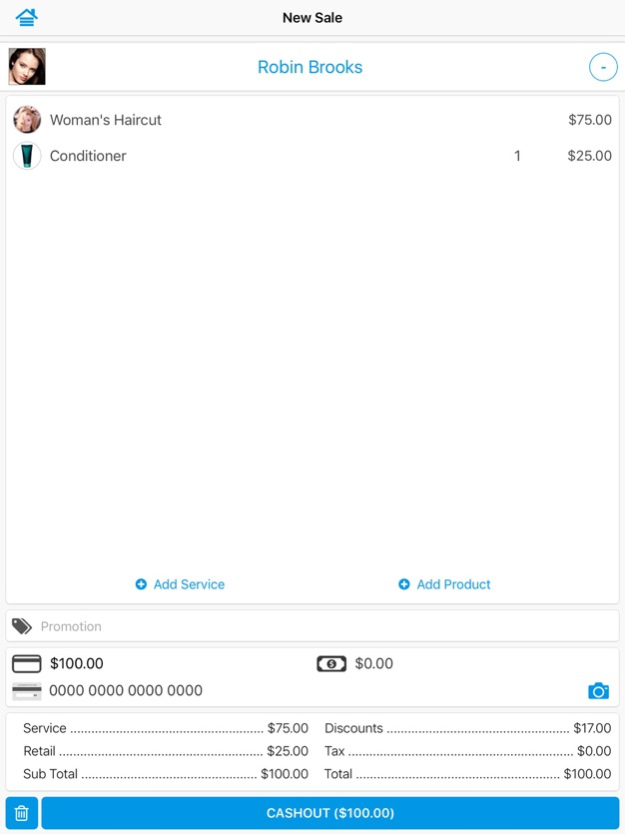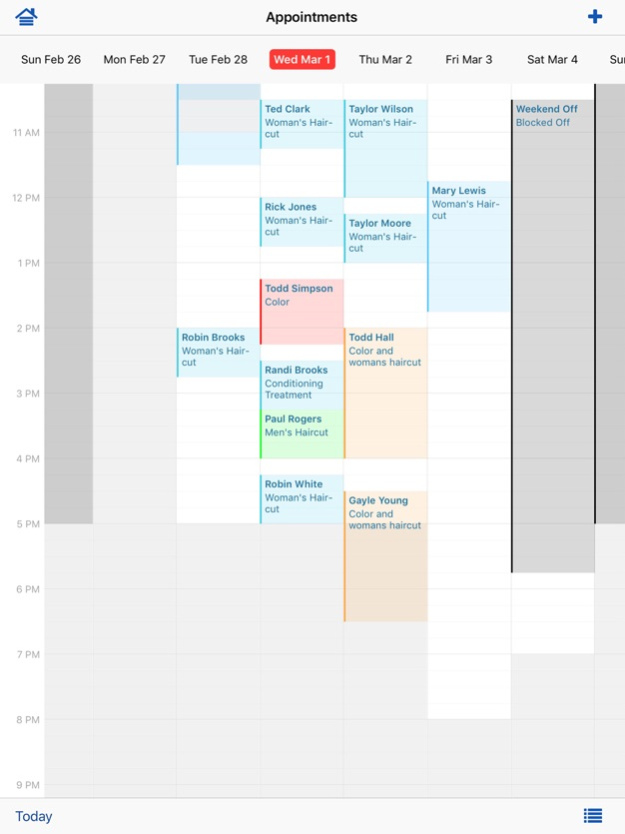Indie Point Of Sale (POS) 1.0.25
Free Version
Publisher Description
Indie is an all-in-one Point Of Sale (POS), appointment book, and credit card processor for the independent retailer and service provider. Indie helps new and well established retailers cash out clients, accept credit card payments, book appointments, while managing and growing their business with no monthly subscription fees.
Indie is ideal for virtually any type of business. Salons, spas, coffee shops, art fairs, food trucks, tattoo parlors, repair, boutiques, retail, landscaping, apparel, and any business you can imagine.
Indie features:
• Fastest and easiest point of sale system to learn and operate. Don’t take our word for it, download the app and see for yourself.
• Full appointment book with smart appointment search. Daily schedule listing. Visual appointment book with drag/drop editing. Rebook appointments quickly on cash out.
• Accept credit cards using an encrypted credit card swipe, manual entry, or photo entry. 2.75% per transaction. Next day funding. True merchant processing account.
• Store credit cards on file for quickly cashing out reoccurring customers without a credit card present.
• Optionally charge credit card fees back to customers.
• Online appointment booking. Allow clients to book appointments in a web browser, even when you are off. Optionally require a credit card to be entered online for big ticket services and charge for no shows.
• Discount products or services, perform price changes, apply promotions from the sales screen.
• Client facing signature screen with tip option.
• Look up products by UPC or QR Code using your camera.
• Use facial recognition to check out clients.
• Client email receipts.
• Reoccurring booking. Book a series of appointments at once.
• Block time off for meetings, lunch, days off, and schedule exceptions.
• Appointment reminders sent to you and your clients. Appointment confirmation emails sent to clients with option to confirm appointments online.
• Smartwatch and iOS notifications sent when clients book an appointment online, or when a client’s appointment is coming up
• Dynamic home screen with client queue. View today’s appointments. Check in and check out your appointments directly to the sales screen from the home screen.
• Product and service maintenance. Set up all your products and services. Add photos. Set and track product inventory counts.
• Client maintenance. Clients can be added directly from the sales screen as well as imported from your contacts. Track sales history and attach notes per visit.
• Fast User Switching. Save money by sharing your device. Indie allows multiple users to share one device with secure, fast user switching.
• View realtime sales and promotion tracking reports.
• Daily sales report sent directly to your email.
• Daily motivational messages displayed at the start of the day.
• Customize your experience by choosing the color for the app.
• Animated, playful graphics makes indie fun and exciting to use.
• Universal app. Looks great on your iPhone or iPad.
• Free credit card reader for qualifying businesses.
http://indieapp.com
Jul 10, 2022
Version 1.0.25
- Added support for Ingenico 5500
- Added appointment report
About Indie Point Of Sale (POS)
Indie Point Of Sale (POS) is a free app for iOS published in the Office Suites & Tools list of apps, part of Business.
The company that develops Indie Point Of Sale (POS) is INDIE CHARGE, LLC. The latest version released by its developer is 1.0.25.
To install Indie Point Of Sale (POS) on your iOS device, just click the green Continue To App button above to start the installation process. The app is listed on our website since 2022-07-10 and was downloaded 0 times. We have already checked if the download link is safe, however for your own protection we recommend that you scan the downloaded app with your antivirus. Your antivirus may detect the Indie Point Of Sale (POS) as malware if the download link is broken.
How to install Indie Point Of Sale (POS) on your iOS device:
- Click on the Continue To App button on our website. This will redirect you to the App Store.
- Once the Indie Point Of Sale (POS) is shown in the iTunes listing of your iOS device, you can start its download and installation. Tap on the GET button to the right of the app to start downloading it.
- If you are not logged-in the iOS appstore app, you'll be prompted for your your Apple ID and/or password.
- After Indie Point Of Sale (POS) is downloaded, you'll see an INSTALL button to the right. Tap on it to start the actual installation of the iOS app.
- Once installation is finished you can tap on the OPEN button to start it. Its icon will also be added to your device home screen.